Changing the world, one site at a time…


- © 2023 Metasystem 0


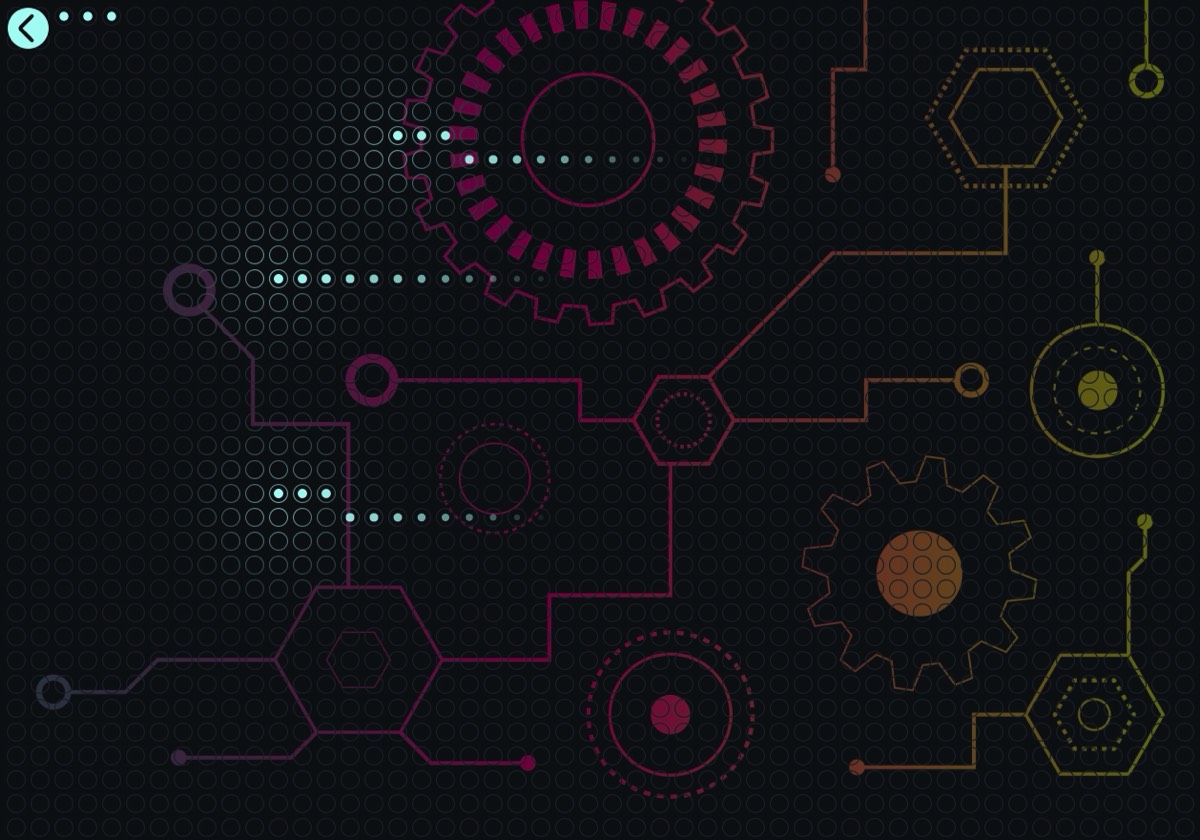
CONTROL ANY APPLICATION ON MAC/PC LIKE A PRO

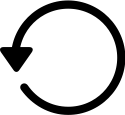
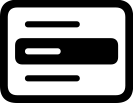
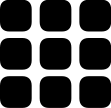
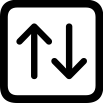
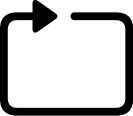
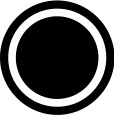
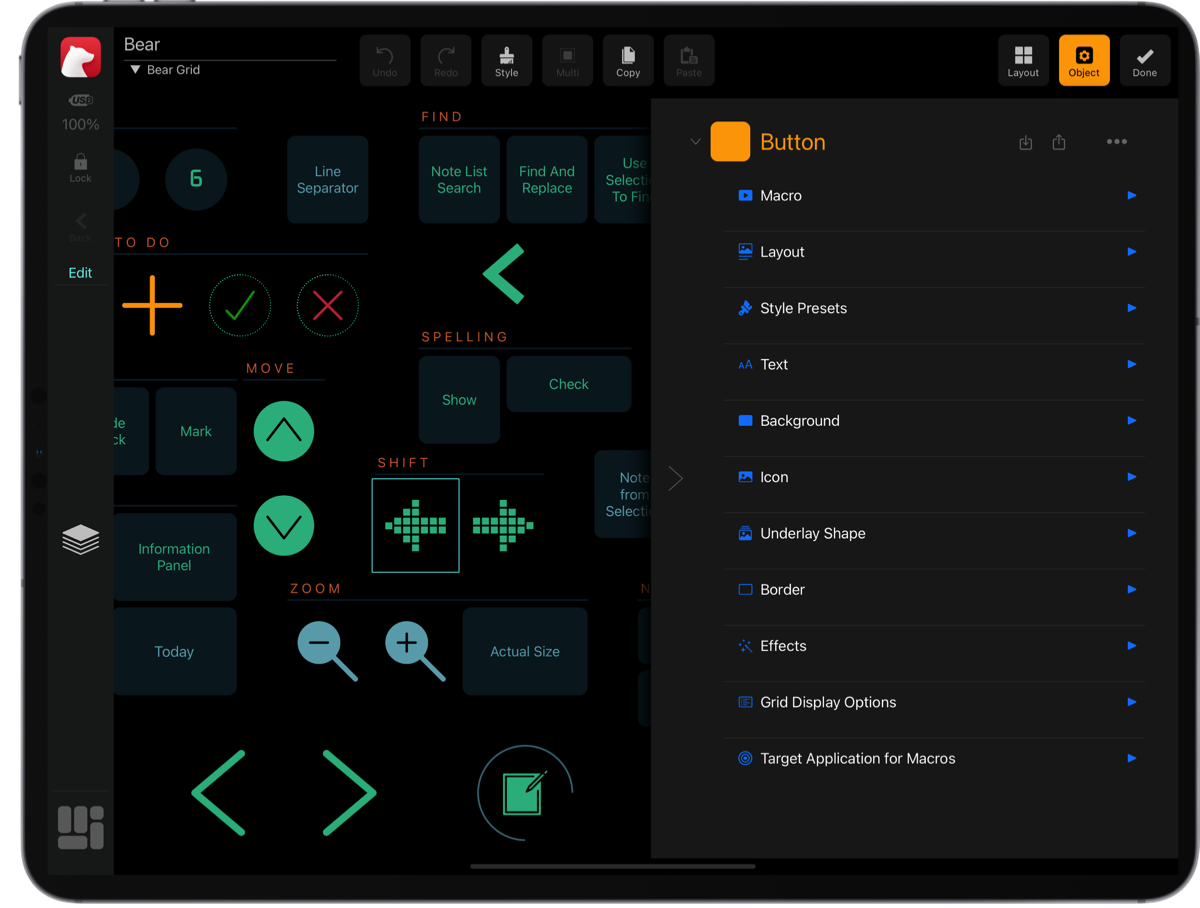

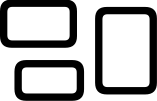
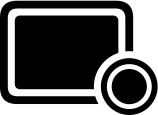
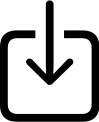
THOUSANDS OF GRAPHICS INCLUDING NATIVE iOS SYMBOLS. PLUS YOUR OWN GRAPHICS 👽
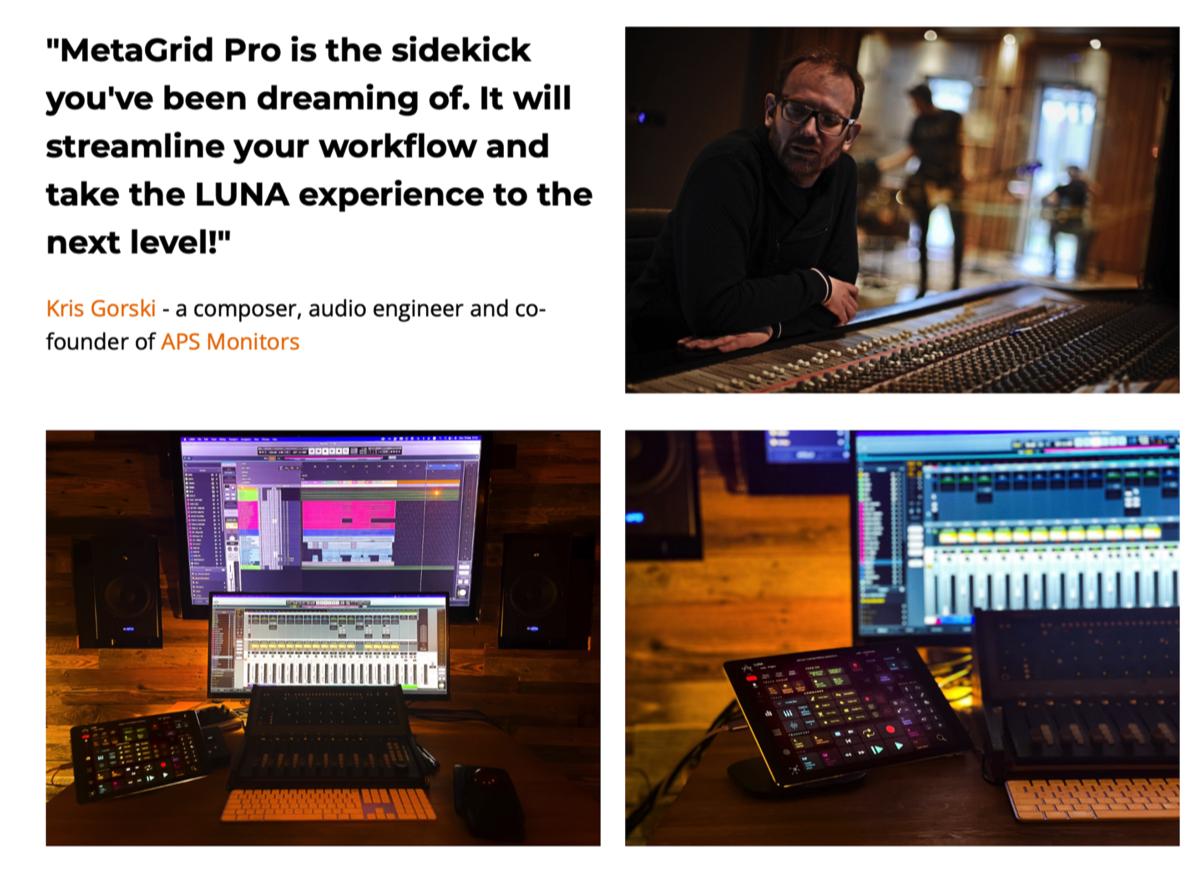
ART CONDUCTOR REMOTE FOR LOGIC PRO
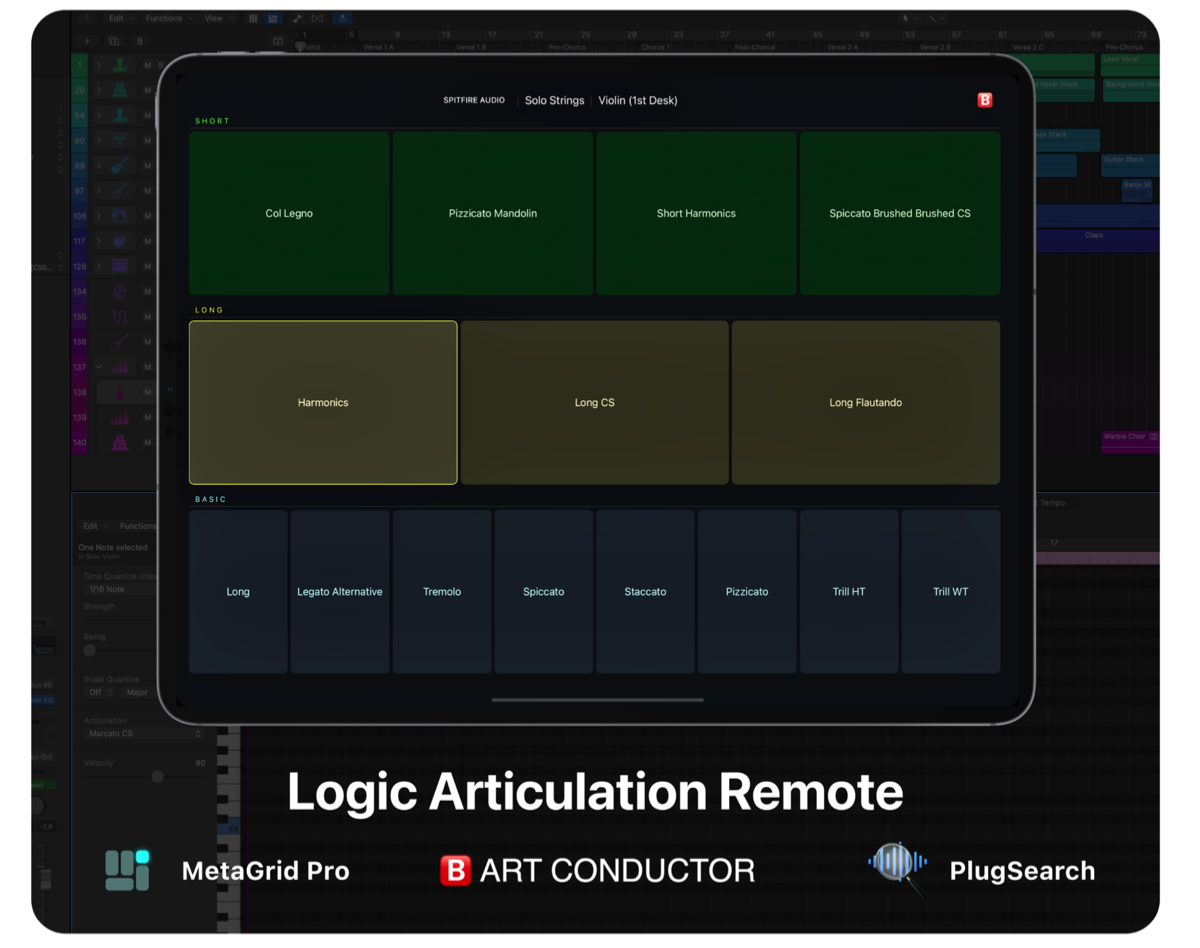
USEFUL ADD-ONS
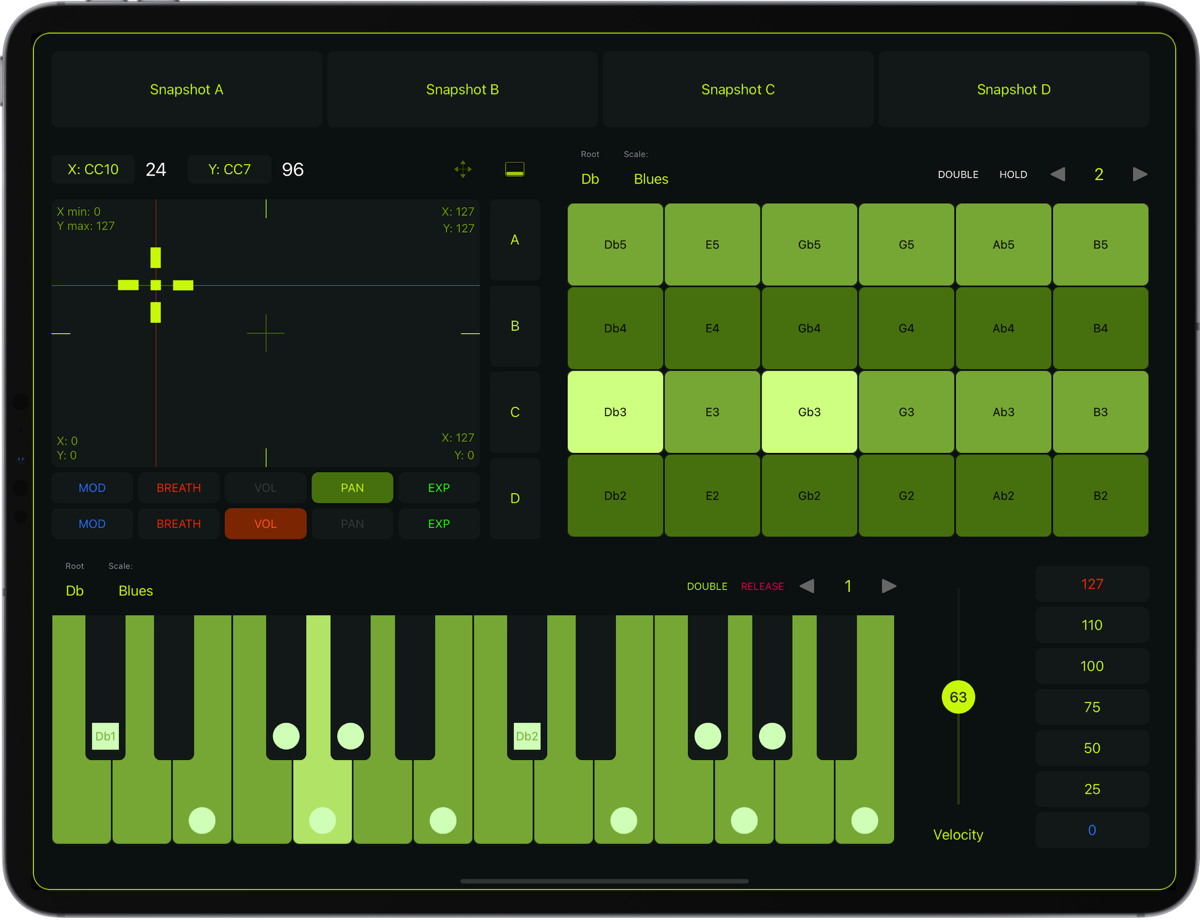
DEEP INTEGRATION WITH POPULAR DAW SOFTWARE
MIDI SUPPORT

