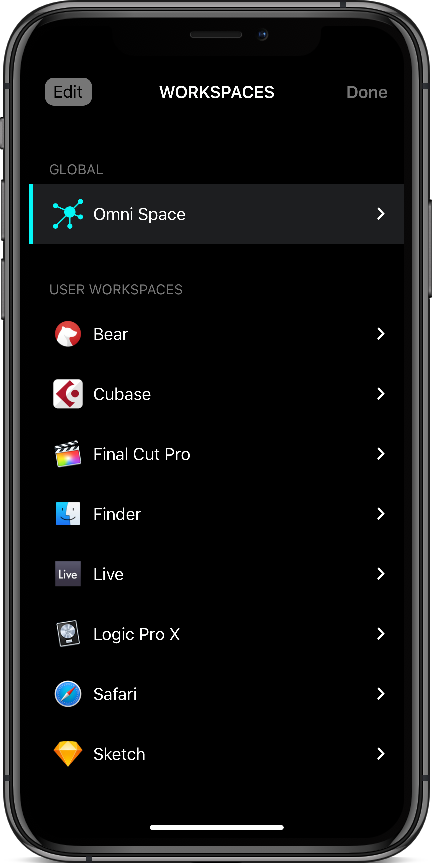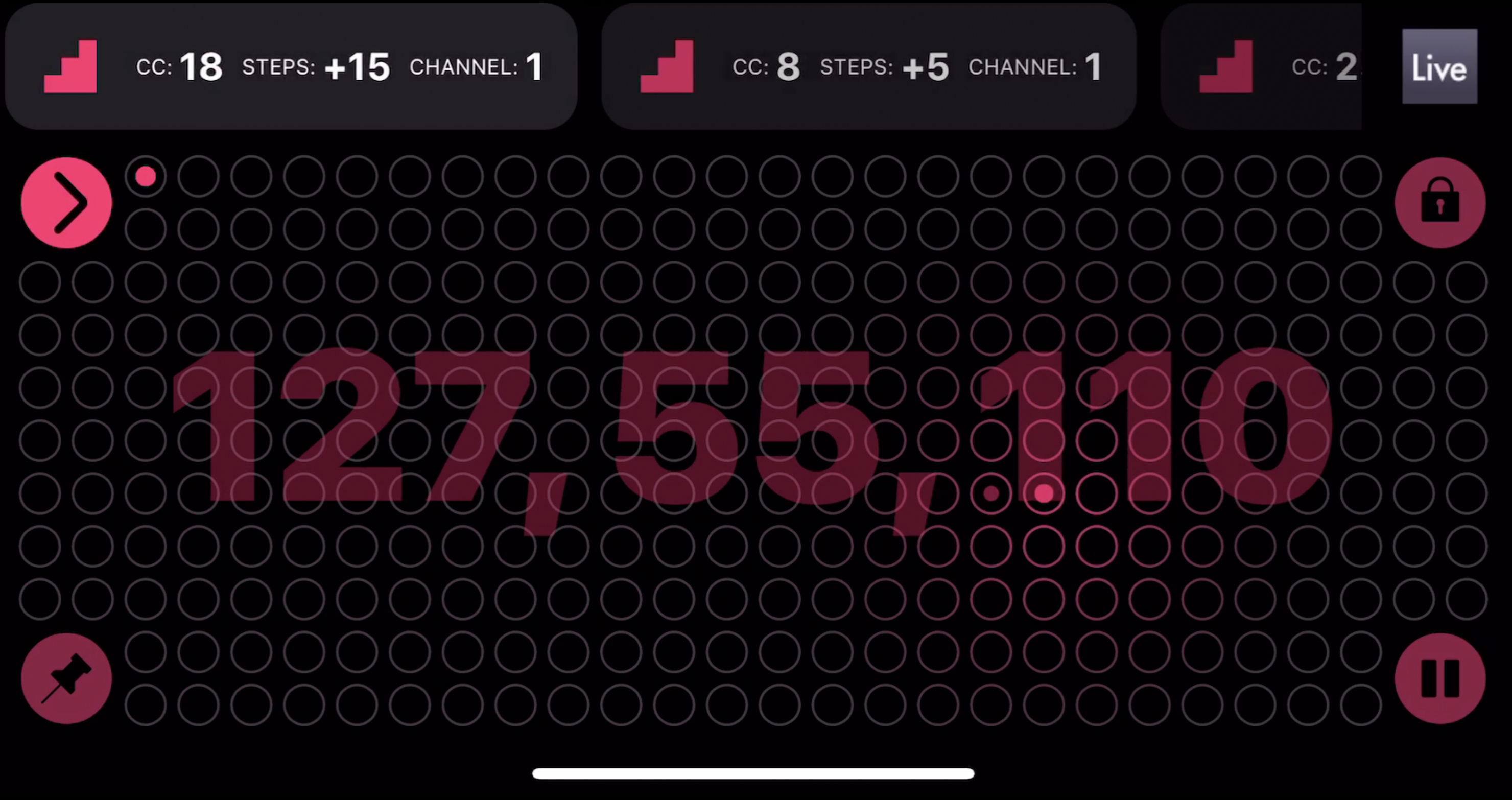Metapad enables you to preform various actions in your favourite applications on Mac/PC. You can trigger keyboard shortcuts or paste predefined text chunks. Metapad offers MIDI support for outgoing CC, PC and Note On messages, which is very useful for controlling your DAW application. Metapad features advanced integration with popular DAW software enabling you to access thousands of DAW-specific commands right on your iPhone.
Actions can be combined into multi-step macros that can automate complex action sequences in your favourite applications. Each macro step can be separated with Pause action that delays triggering the following action by the specified time. Macros can be imported/exported from Dropbox.
Metapad offers a unique MIDI CC Step action that enables you to use pan gestures as pseudo faders and send MIDI CC messages with increasing or decreasing values. You can define a constant step, e.g. +/-1 or you can specify set of specific values (like 0, 25, 50, 75, 100, 127). What’s more, Metapad receives the feedback from your DAW for the CCs used by the CC Step action and adjust its starting value to reflect the current parameter setting in your DAW. Moreover, you can assign multiple CC Step actions to a gesture, which means you can simultanously control several MIDI CC values with one gesture! The current values are displayed on Metapad’s touch pad.
You can connect up to 4 iOS devices with Metapad to one computer with Metaserver. Metapad is also a great companion for Metagrid - our iPad grid-based controller. With Metapad on your iPhone and Metgrid on iPad, you get a powerful and ultra-flexible duo that will cover most of your controller needs.
Metapad automatically detects the application in focus on your computer and displays dedicated viewsets, ensuring seamless transitions between programs you work with. You are no longer limited to one application-specific controller - quite on the contrary, Metapad is a touchpad on steroids that can control any application available on your computer.
You can use app lock functionality to control your application even if it is in the background. It is particularly useful in multi-iPad setups - with one iPad locked for example to a DAW application, and another one dynamically detecting the change of application in focus on your computer.
Metapad can communicate with your computer through WiFi and/or USB. The wireless connectivity option enables you to place your iPhone in any location in your studio and control your application right from your piano, mic booth or console away from the computer. The USB connection on the other hand ensures minimal latency and enables you to conveniently charge your iOS device while working.